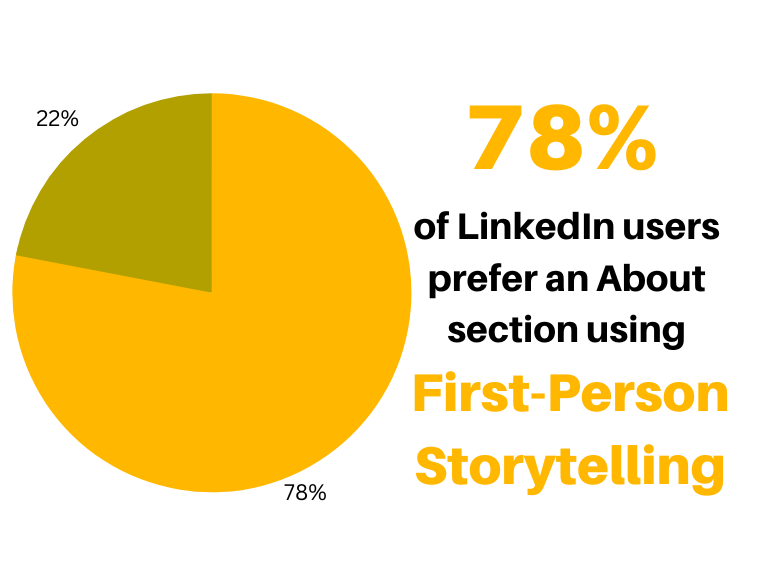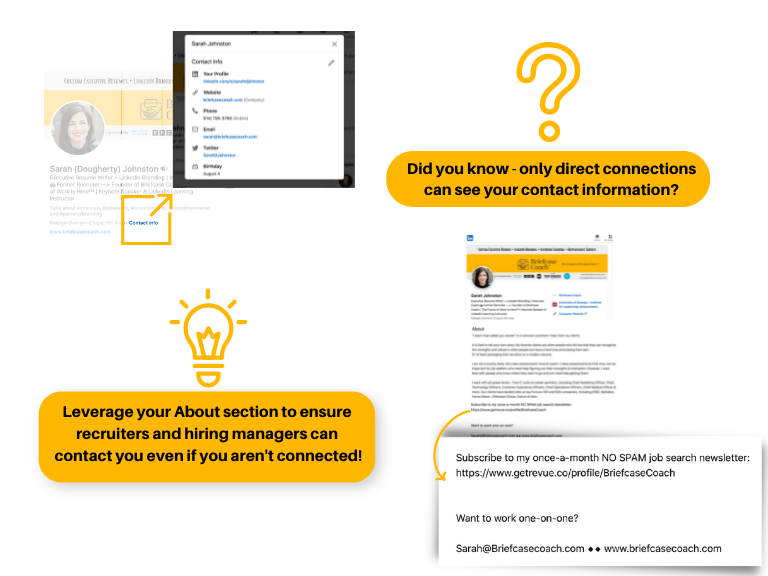We all know how a great LinkedIn profile increases your visibility and leads to increased career opportunities. But did you know you can improve your profile’s appeal to recruiters by making just a few easy tweaks? My profile has undergone several revisions throughout the years I’ve been on the platform with high-impact results.
Here are my top seven practical tips for improving your profile:
1. Optimize Your LinkedIn Profile Headline
Headlines are the first thing people will see, so state clearly who you are and the value you provide. Making sure to select the right keywords for your headline is also critical. Do your research and choose words that would show up in a recruiter’s search. Remember that a headline is not the place to try to be clever! For examples of attention-getting profile headlines that will help you stand out from the crowd, click here.
Bonus tip: don’t forget the text below the headline! On Linkedin, you have three to four lines of text preview, so try to entice people to continue reading beyond it.
2. Use First-Person Point of View in Your About Section
A recent poll I conducted showed two different About sections for a LinkedIn profile: one written in the third-person, and the other in the first-person. Both sections included keywords and the individual’s work experience and results. Participants were asked to select the style they preferred.
The winner? A whopping 78% of respondents preferred the first-person approach, with a mere 22% voting for the third-person narrative. Readers said the first-person About section was more human and engaging. As career and job search coach Rebecca Bosl said in one of her comments, “Third person is for a bio, and first person is for (the) about (section) – just as if you met someone at a conference.”
That said, some people do prefer the third-person approach. As wellness and work coach Moumita Paul commented on LinkedIn, “I chose the third person narrative because it gave me an overview of the key results the person achieved…fast. I don’t have time to go through a lengthy story to extract the important pieces of information I need.”
For example, industries such as finance and accounting might prefer a third-person approach. Whatever point of view you choose, keep in mind your target audience and the need to connect and resonate with them.
3. Tell Defining Stories
Forbes has said storytelling is “at the heart of all successful social media marketing.” Storytelling is what will make the first-person narrative in the About section of your LinkedIn profile even more compelling.
Choose carefully what to share, though. Random personal nuggets don’t equal a compelling narrative. Instead, choose to share something that is revealing and relevant, such as:
- Why you fell in love with your profession
- Mistakes you’ve made and what you learned from them
- How you got your first customer
- Lessons learned from a first job
- How you overcame a setback
Speaking of stories, all good ones start with a hook. If you can, start your story with a question, or perhaps an attention-getting statement about a realization you had, a memory of a first job, or a career accomplishment.
Whatever story you tell, just make sure it is authentic. People can sniff out self-serving narratives quickly.
4. Add Contact Information
Not everyone on LinkedIn will be a first-person connection or will be able to contact you through InMail. Make it easy for people to connect by including your email or phone number at the end of your About section.
5. Be Image Conscious: Headshots and Banners
LinkedIn’s research shows that engagement is boosted dramatically (up to 21 times more profile views) when a photo or headshot accompanies your profile. A photo also communicates friendliness and professionalism, and hopefully expresses your personality. For tips on getting a great headshot (and state-by-state recommendations for great headshot photographers), click here.
Speaking of images, don’t forget your banner. Consider creating a custom banner using Canva. Alternatively, use a personal high-resolution photograph that ideally tells people something about you or your business.
6. Expand Your LinkedIn Network
Continuously expand your network as more connections in your field mean your profile is more visible to potential recruiters. Follow key influencers and share valuable information when they post it. This connects you to your peers and shows that you are someone who is knowledgeable and on top of the latest trends, topics, and debates. Another benefit is that by tagging people when you repost their material, they might start tagging you in turn, potentially increasing your connections and boosting your circle of influence.
Also, post or share content. Just be sure that whether you are sharing or posting, you do so consistently and with your target audience in mind.
7. Customize Your LinkedIn Profile URL
Finally, don’t neglect to customize your LinkedIn URL, using firstname.lastname if it is available. This will make you easier to find in searches and show people that you are professional and detail-oriented. For instructions on how to edit your URL, click here.
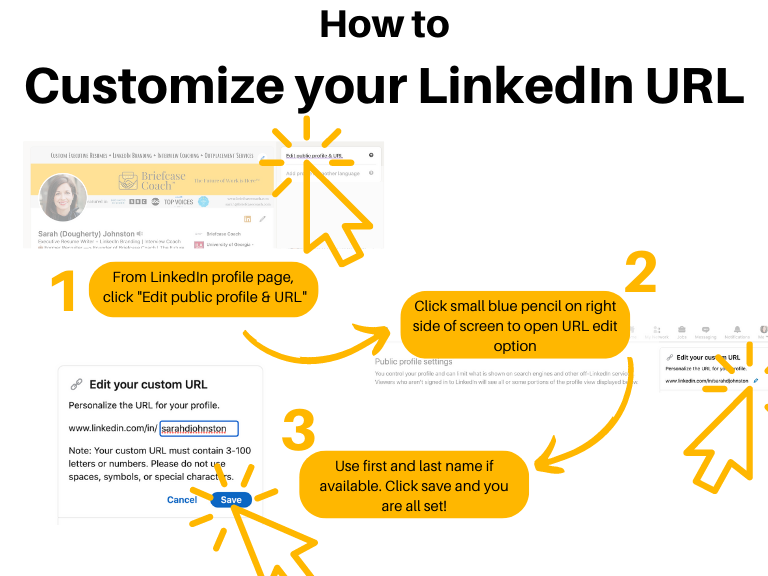
Do you need help with your LinkedIn profile? Briefcase Coach offers a professional LinkedIn Profile Writing service. For more information, click here.